Last Updated on March 15, 2023 by Minerva
Do you know recent WordPress 6.1 update will affect hundreds of millions of websites around the world?
WordPress 6.1 update is now available! It was released worldwide on 1st November 2022.
WordPress powers roughly 43% of the website on the internet that’s around 2 billion websites.
As a result, whenever they release a new version of their platform, it is usually massive.
Typically, updates are fixes and patches.
Why WordPress 6.1 is named Misha?
WordPress 6.1, “Misha,” is a theme inspired by the life and work of Soviet-Norwegian jazz pianist Mikhail “Misha” Alperin.
Misha introduced the work of jazz ensembles in the USSR and around the world. He is also known for being a founding member of the Moscow Art Trio.
The third and final major WordPress update of 2022 is here.
WordPress 6.1 features
WordPress 6.1 includes so many changes and improvements that listing them all in one article would be impossible.
Let’s take a closer look at what 6.1 has to offer!
FLUID TYPOGRAPHY
The transition between your characters’ maximum and minimum widths will be incredibly smooth. This is because of the recently implemented Fluid Typography.
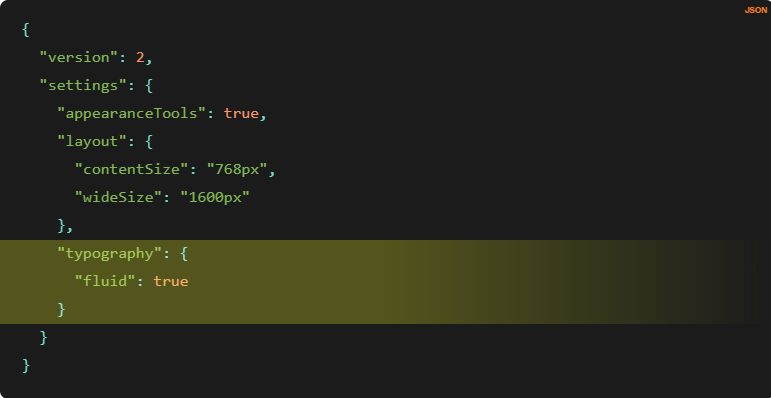
Before now, WP used media queries, which did an excellent job of resizing text based on particular values.
There was, however, a small issue between these values.
With the new technology, the entire scaling process will become smoother and perfectly fit all sizes of screens.
In simple words, WordPress will calculate each font size automatically to fit the screen to perfection.
New Default Theme: Twenty-Twenty-Three
As per WordPress custom, the final release of the year will include a brand-new default theme called Twenty Twenty-Three. It is a block theme with full site editing capabilities and a minimalist style.
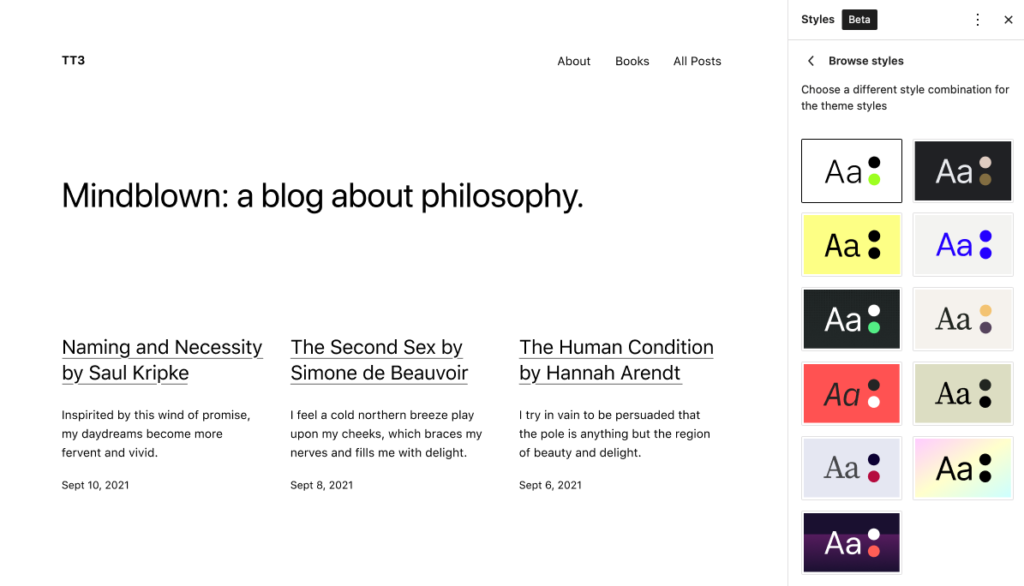
Users can select one of ten style variations from the theme’s collection in the Site Editor.
It will include ten different style variations that users can select from within the Site Editor.
It will also include four fonts that are used in various styles.
These fonts are also appropriate for writing posts and pages.
Overall, Twenty Twenty-Three offers an elegant canvas for building a website with the design tools available in the site editor.
WebP format
Without a doubt, one of the best formats for adding a picture to your website is WebP.
While maintaining an impossibly small image size, it offers both lossy and lossless compression.
WebP was first introduced in WordPress 5.8, but you had to use third-party plugins to optimize your images until now.
With 6.1, a WebP version of the image will be created and used by default in the Media Library.

In reality, when someone uploads an image to WordPress, it will instantly create a second WebP file, which it will use by default on the front end.
You can, of course, override the default settings and place your JPEG or PNG instead.
If you have a highly visual website and insist on quality, you can choose a larger-size format that provides better quality.
The WP developers claim that this massive change will significantly reduce file sizes by 30%.
Block Editor Improvements
One of the best aspects of this new WordPress release is the vastly improved Block Editor.
This is critical for users who use the platform’s block editor to create blog posts and pages.
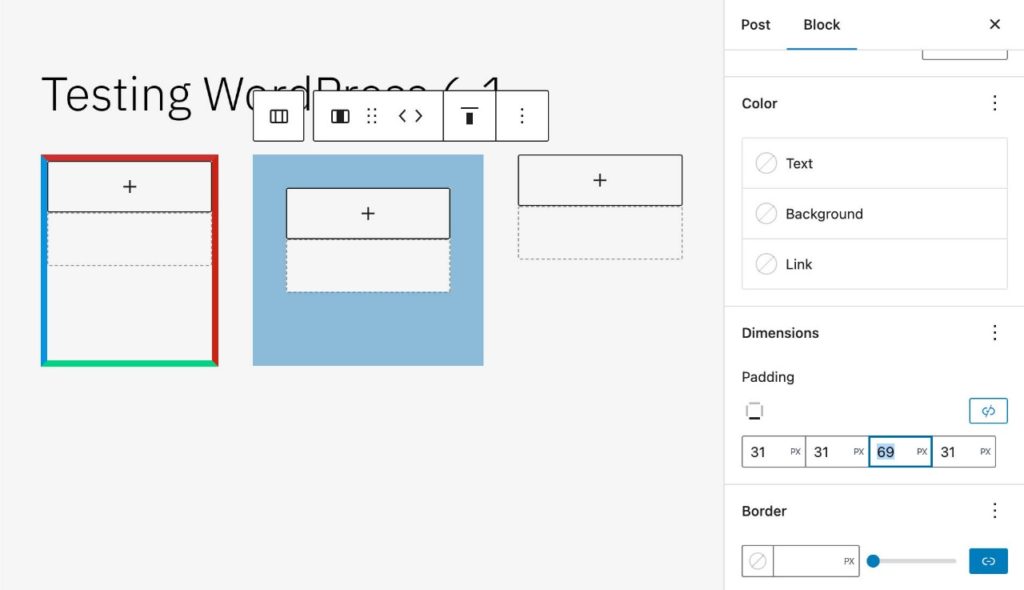
WordPress 6.1 will follow in the footsteps of Gutenberg 13.1 to 14.1 by adding a significant number of editing options for various blocks.
The visualization of margins and paddings is one of the most useful changes.
Even though it’s a minor improvement, it would make it easier for those without much design knowledge to understand how much space is being added to or taken away from each element.
Improved Block Types
WordPress 6.1 truly shines in terms of block types. There are a lot of new features here, so we’ll only go over a few that piqued our interest.
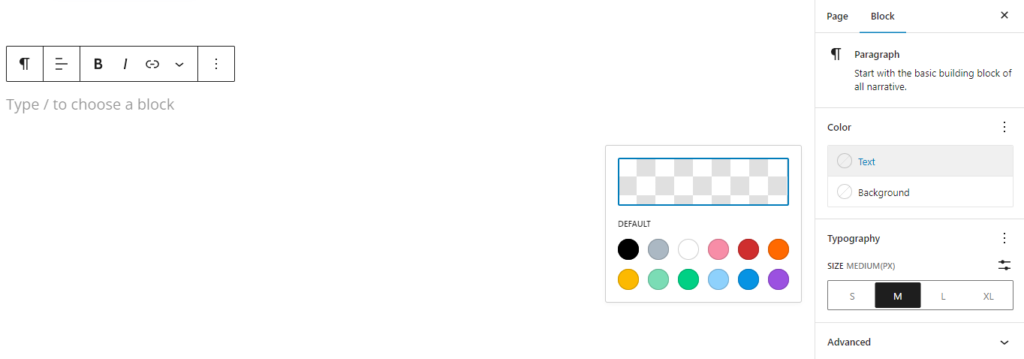
- Table of content block –
If you write professional, and lengthy articles, the table of contents can help your SEO efforts.
If you add this block to your blog post, WordPress 6.1 will automatically create a Table of Content.
It will display all heading blocks with anchor links at the beginning of the post.
- Border Controls –
This feature will assist you in creating truly stunning visuals for your blogs. You can further customize the borders by changing their colors, type, thickness, and corners.
This enables creative users to use their imaginations to build whatever they want.
- Comment Block Improvements –
WordPress 6.1 also includes an enhanced Comments Block. Users will be able to use more advanced editing features on the Comments block beginning with the next version of WordPress.
- A New Parent Filter –
The Query Block now has a new Parents filter that displays hierarchical posts and pages that have the same parent.
This feature will allow users to add a parent filter that will determine which other articles will be displayed.
For example, if you add a query block to an article on “WordPress” for a web design and development company and enter “WordPress” in the parents’ filter field, the block will display only posts with the same parent name.
- Better Navigation-
WordPress 6.1 update includes an improved navigation block that allows you to create and select a menu directly from the block settings.
Users will also be able to style submenus differently than the parent menu item using design tools.
ALSO READ- THE ULTIMATE WORDPRESS GUIDE 2022
Improvement to REST API Database Queries
When a WordPress page is requested, the page will make a different request for various components on the page. So, the latest improvement streamlines that process by reducing the number of database queries.
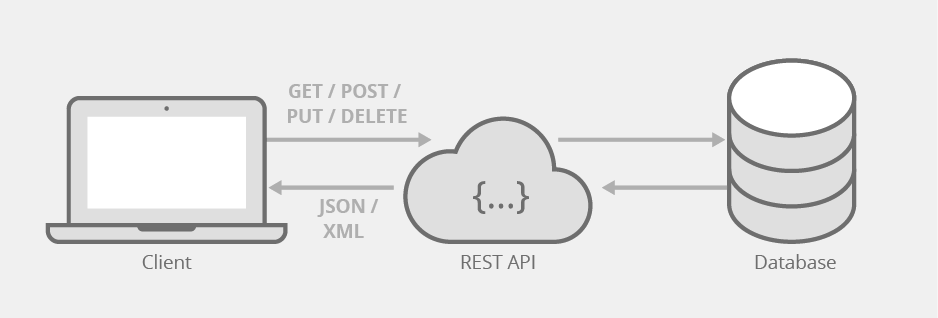
For developers, WordPress 6.1 update also made improvements in Post, and Post Types specially when you have a large number of custom taxonomies (like tags and categories).
Improvement To WP_Query Performance
WordPress 6.1 update has come with several changes for the developers. To boost the performance 6.1 has added cache WP_Query into the database.
So, the query will be cached into the WP_Query and if a webpage will execute more than one then the result will be loaded from the cache.
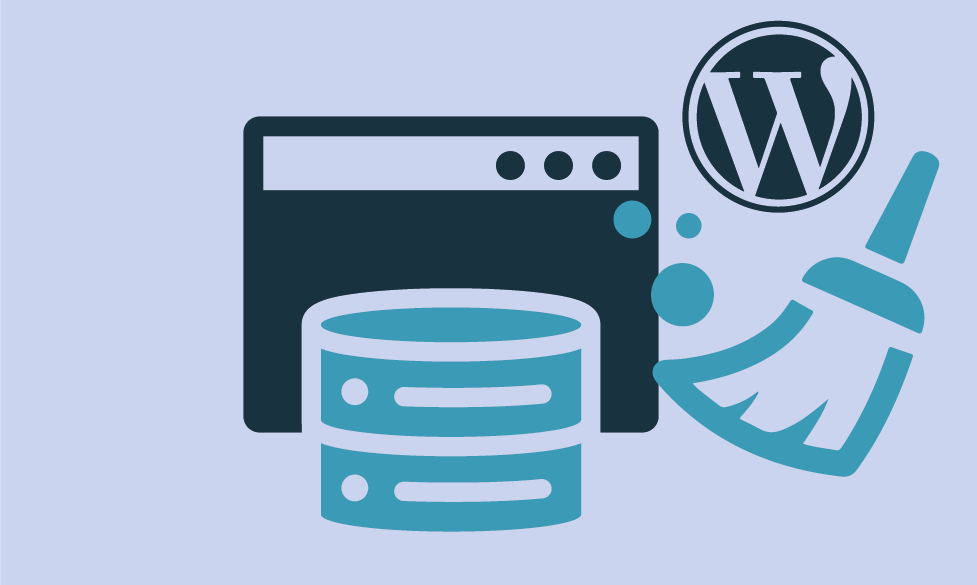
CONCLUSION
Although it is a consolidation version, WordPress 6.1 update has the potential to become the next big thing in the future.
With 500 enhancements, over 250 core tickets, and over 400 bug fixes, the 6.1 version has a lot to offer.
Most of its features have minor changes that improve the user experience slightly. Nonetheless, some significant enhancements can truly make the user’s work exceptionally simple.
We hope this article offered you a brief glimpse of the upcoming WordPress 6.1 update.
What features do you like and what you’d want to see in a future WordPress release?
Let us know in the comments below!
At Minerva Infotech we Specialize in Full Stack Website Development & Customization. We have developed 23 plugins for our clients and 3 of them also listed in WordPress.org









